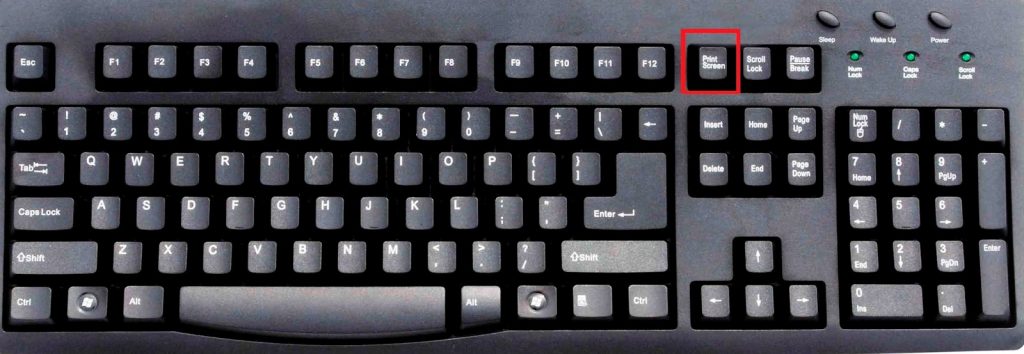Sometimes it’s simpler to show someone what’s on your screen than it is to explain it. If you want to take screenshots of a website Windows or any software which runs on your screen. Lets you can take a picture of the screen so you can save, print, or share what you see. This is referred to as taking a screenshot or screen capture. Here’s How to Take a screenshot in windows.
- Press Print Screen on your Keyboard.
- Open Paint by clicking the Start button, go to All Programs, click Accessories, then click Paint.
- Paste by ctrl+v or Right click and click Paste.
- Click on save.
- Your screenshot is ready.
 Solution Beast Total Technical Solutions
Solution Beast Total Technical Solutions